Troubleshooting Linux Assignments: Unleashing the Power of Effective Debugging
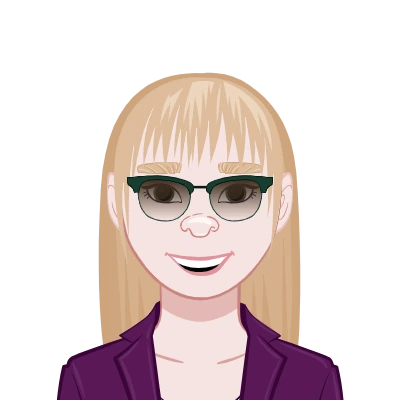

As it involves troubleshooting complex systems, intricate configurations, and a vast array of tools and technologies, debugging is a crucial skill for programmers working with Linux. Linux assignments frequently pose particular difficulties that call for a methodical and organized approach to problem-solving. In this blog, we'll explore the art of debugging Linux assignments and offer helpful tips and tricks to help you successfully get past challenges. By perfecting the art of debugging, you will not only gain a deeper comprehension of Linux systems but also develop your problem-solving skills, empowering you to confidently take on challenging programming tasks.
It takes a thorough understanding of the debugging process to successfully complete your Linux assignment; it requires more than just fixing errors. We'll go over the essential procedures, including reproducing the problem repeatedly, compiling relevant data, and analyzing and determining the root cause. The GNU Debugger (GDB) and the system call tracer (trace), two essential debugging tools that are frequently used in Linux environments, will also be covered. With the aid of these tools, you will be able to inspect variables, track system calls, and understand the behavior of your code, making it easier to spot and fix issues.
We will also highlight typical Linux assignment issues throughout the blog, such as segmentation faults, permission-denied errors, and networking issues. You will be better able to troubleshoot and solve these issues successfully if you are familiar with them. We'll also go over some debugging best practices, like keeping a thorough log of your work and using the divide-and-conquer strategy to solve complicated problems piecemeal.
Understanding the Debugging Process
For Linux assignments to successfully troubleshoot, debugging is essential. Following a structured process is crucial for completing this process successfully. Initially, it's crucial to consistently reproduce the problem. You can identify the issue's root cause and examine the system's behavior by meticulously simulating the issue. This step entails making a note of the precise actions and inputs needed to reliably cause the problem. Next, information gathering is crucial to the debugging process. It is critical to compile as much pertinent data as you can once the problem is reproducible. This includes any information that can provide insight into the issue, such as error messages, log files, system configurations, and other data. Tools like dmesg, trace, and Syslog can help to gather important data that is helpful in understanding the issue. The following three actions must be taken:
Reproducing the Issue
To begin troubleshooting a Linux assignment, the problem must be consistently reproduced. You can determine the root of the issue and examine the system's behavior by reproducing the issue. Be sure to write down the procedures and inputs needed to reproduce the issue.
Gathering Information
Information Gathering Once the problem can be reproduced, gather as much information as you can. This includes any pertinent information that might aid in understanding the issue, such as error messages, log files, system configurations, and relevant data. The use of instruments like dmesg, trace, and Syslog can help gather important data.
Analyzing and Identifying the Cause
Start analyzing the issue with the information gathered. Search for patterns, go over error messages, and check system logs for any clues as to what might be the problem's root cause. Reduce the list of potential causes and create hypotheses to direct your investigation.
Essential Debugging Tools
Having the appropriate tools available can significantly improve the effectiveness and efficiency of the troubleshooting process when it comes to debugging Linux assignments. The following list of indispensable debugging tools should be known by every Linux programmer. The GNU Debugger (GDB) is one essential tool. By providing features like setting breakpoints, inspecting variables, and stepping through your code, GDB enables you to analyze and debug Linux applications. GDB is a crucial tool for comprehending the behavior and flow of your program thanks to its robust command-line interface and wide range of capabilities. The system calls tracer, trace, is an additional useful tool for debugging Linux assignments. By tracking a program's system calls with a trace, you can learn more about how it interacts with the operating system. You can identify potential problems with file access, network communication, or memory management by looking at the system calls and their arguments. Linux offers a comprehensive collection of debugging tools that can be very helpful when working on assignments. Let's examine a few of the most popular tools and methods:
GDB - The GNU Debugger
GDB is a strong debugger that enables you to examine and troubleshoot Linux programs. You can step through your code, inspect variables, and set breakpoints with GDB to better understand the behavior and flow of your program. It is a crucial tool for troubleshooting challenging Linux assignments.
Trace - System Call Tracer
The trace tool enables you to track the system calls that a program makes, giving you information about how it communicates with the operating system. You can find potential problems with memory management, network communication, or file access by looking at the system calls and their arguments.
Common Linux Assignment Issues
You will probably run into specific problems when working on Linux assignments that can slow you down and need troubleshooting. It's imperative to comprehend these typical problems and how to resolve them if you want to finish your assignments successfully. Segmentation mistakes are one common problem. When a program tries to access memory that it is not authorized to access, segmentation faults happen. It is crucial to use debugging tools like the GNU Debugger (GDB) to resolve segmentation faults. GDB enables you to examine the program's state right before it crashes, allowing you to look for potential problems like null pointers, buffer overflows, or uninitialized variables. You might run into particular problems as you work on Linux assignments. Let's examine some of the most prevalent problems and their solutions:
Segmentation Faults
When a program tries to access memory that it is not authorized to, segmentation faults happen. Use tools like GDB to analyze the state of the program at the point of failure in order to troubleshoot segmentation faults. Look for potential causes of the problem, such as null pointers, buffer overflows, or uninitialized variables.
Permission Denied Errors
When a user or a program lacks the appropriate permissions to access particular files or directories, permission-denied errors frequently result. Make sure the correct permissions are set for the relevant files in order to solve such problems. Use programs like ls -l to check the permissions and chmod to make the appropriate changes.
Networking Issues
Debugging networking issues can be difficult. Network connectivity problems can be diagnosed with the aid of tools like ping, traceroute, and netstat. In order to ensure proper system communication, it is also essential to examine network configurations and firewall settings.
Best Practices for Effective Debugging
It's crucial to adhere to specific best practices when debugging Linux assignments to maximize your productivity and effectiveness. Keep a thorough record of your debugging efforts first and foremost. Keep track of the actions you've taken, the commands you've run, and the outcomes you've gotten. This documentation is helpful for future troubleshooting and can be shared with coworkers or teachers to get their help. Additionally, when dealing with complicated issues, use a divide-and-conquer strategy. Divide the issue into smaller, more manageable components and deal with each one separately. You can concentrate your efforts and move forward more quickly by focusing on a few key components and condensing the area of inquiry. Finally, take advantage of the power of cooperation. Ask for assistance with programming assignment and guidance from friends, online forums, or teachers. Fresh eyes and a pool of knowledge can frequently speed up resolutions and improve problem-solving techniques during debugging. You can improve your debugging abilities, speed up troubleshooting, and produce better results by incorporating these best practices. After exploring the tools and methods, let's talk about some best practices to improve your debugging abilities:
Keep a Detailed Record
Keep a thorough log of your debugging activities. Keep track of the actions you took, the commands you ran, and the outcomes you got. This documentation can be useful for future research and for sharing with instructors or coworkers who can help you troubleshoot.
Divide and Conquer
When faced with a complicated problem, dissect it into more manageable parts. Determine which parts are operating properly and separate the ones that are causing issues. By using this strategy, you can focus your investigation's scope and identify particular areas that need debugging.
Conclusion
Being proficient in Linux debugging is a valuable skill that can significantly improve your programming abilities. The debugging procedure, necessary debugging tools, typical Linux assignment problems, and best practices for efficient debugging have all been covered in this blog. You can effectively troubleshoot issues and learn more about Linux systems by using a structured approach to debugging, comprehending the root causes of problems, and making use of potent tools like GDB and trace. Additionally, we've highlighted frequent problems like segmentation errors, permission denied errors, and networking issues to give you a better understanding of how to troubleshoot them. You can overcome these difficulties with assurance and accuracy if you are familiar with them and their solutions. The importance of keeping a thorough record of your debugging efforts, using a divide-and-conquer strategy, and asking for collaboration and assistance when necessary were also stressed as best practices for efficient debugging. These techniques will assist you in overcoming current debugging difficulties as well as lay a strong foundation for future debugging endeavors.