How to Approach and Solve Complex Database Assignments for a Soccer League

Designing a database for a complex system, such as a youth soccer league, requires careful planning and a deep understanding of the various entities and their relationships. This guide will walk you through the steps to effectively approach and solve such database assignments, providing you with the tools and strategies needed to excel in solving database assignments of similar complexity. By breaking down the process into manageable steps, you can systematically address each aspect of the database design, ensuring that all entities are accurately represented and their relationships are properly established. Whether you're dealing with tracking players, teams, matches, or sponsors, this guide will help you build a robust database system that meets the requirements and handles the data efficiently.
Understanding the Requirements
Before diving into the design process, it is crucial to thoroughly understand the requirements of the database. In this case, the soccer league database needs to track teams, players, coaches, matches, fields, vendors, referees, and sponsors. The reports required include match scores and results, player stats, referee assignments, team rosters, field and team sponsors, vendor types and field assignments, and coach assignments.
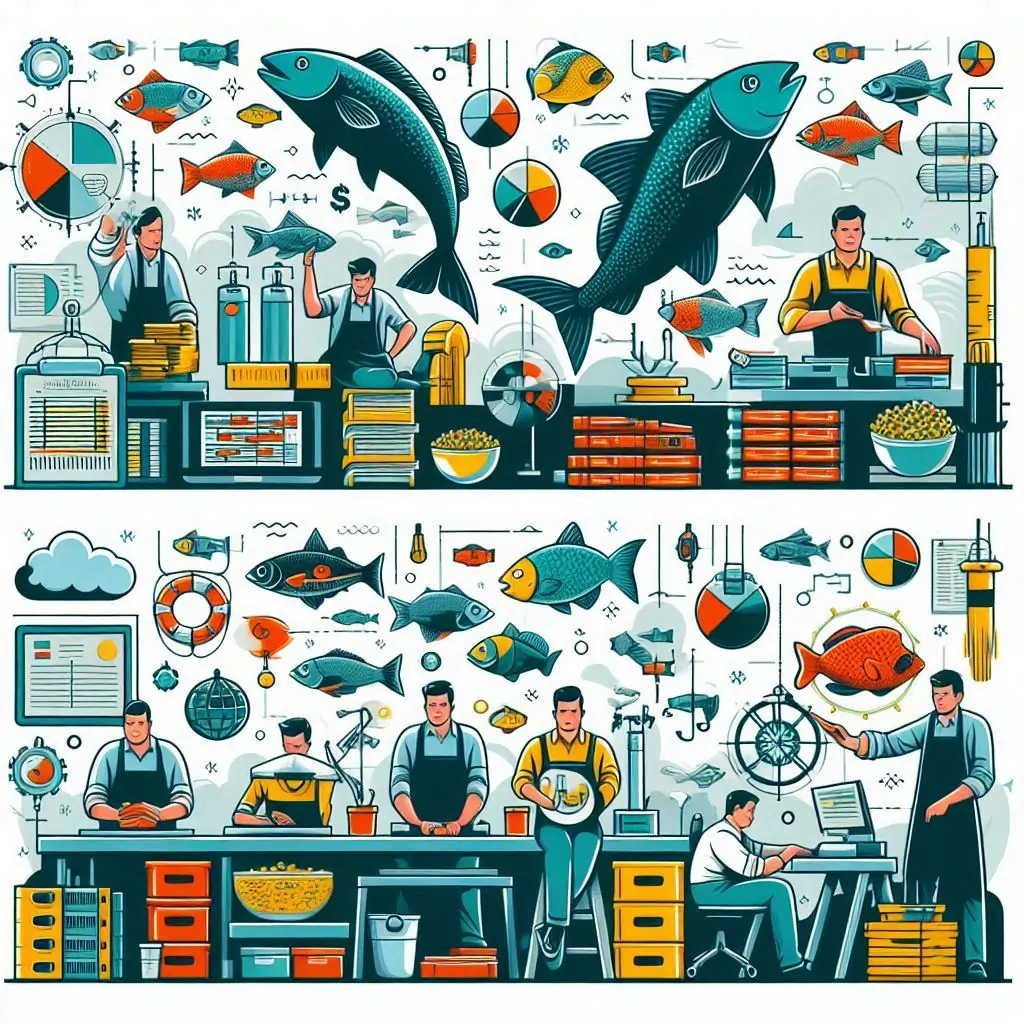
Entities and Their Attributes
The first step in solving any database assignment is to identify the entities involved and their attributes. Entities are the main components of the database, while attributes are specific pieces of information that describe each entity.
Teams
- Attributes: TeamID (Primary Key), TeamName, Season, CaptainID (Foreign Key from Players)
- Description: Teams are the core units in the league, each consisting of players and coaches. They are supported by sponsors and participate in matches.
Players
- Attributes: PlayerID (Primary Key), Name, Address, ParentContactName, PlayerPhoneNumber, ParentPhoneNumber, ParentEmail, DateOfBirth, TeamID (Foreign Key)
- Description: Players are assigned unique IDs and have various personal details recorded. They can play for different teams in different seasons and have their performance tracked in matches.
Coaches
- Attributes: CoachID (Primary Key), FirstName, LastName, Role (HC, AC, VC), TeamID (Foreign Key)
- Description: Coaches guide the teams, and their roles can vary. They can coach multiple teams but only in one role per team per season.
Defining Relationships Between Entities
After identifying the entities and their attributes, the next step is to define the relationships between them. Relationships can be one-to-one, one-to-many, or many-to-many.
Teams and Players
- Relationship: One-to-Many
- Description: A team consists of multiple players, but a player can only belong to one team per season.
Teams and Coaches
- Relationship: One-to-Many
- Description: A team can have multiple coaches, but each coach has a specific role within the team.
Sponsors and Teams
- Relationship: Many-to-Many
- Description: Sponsors can support multiple teams, and teams can have multiple sponsors.
Creating an ER Diagram
An Entity-Relationship (ER) diagram visually represents the entities and their relationships. This step helps in organizing the information and understanding the structure of the database.
Matches
- Attributes: MatchID (Primary Key), MatchDate, FieldID (Foreign Key), Team1ID (Foreign Key), Team2ID (Foreign Key), ScoreTeam1, ScoreTeam2
- Description: Matches are scheduled events where teams compete. Each match has a unique ID, date, field, and scores for the participating teams.
Fields
- Attributes: FieldID (Primary Key), FieldName, Address
- Description: Fields are locations where matches are played. They can host multiple matches and have sponsors' banners.
Vendors
- Attributes: VendorID (Primary Key), VendorName, VendorPhoneNumber, VendorType, FieldID (Foreign Key)
- Description: Vendors sell items at fields and offer various services. Their assignments are tracked by season.
Implementing the Database
Once the design is clear, the next step is to implement the database using SQL (Structured Query Language). This involves defining primary and foreign keys, creating the database schema, populating the database, and querying the database.
Defining Primary and Foreign Keys
Primary keys uniquely identify records in a table, while foreign keys establish links between tables.
Creating the Database Schema
Use SQL to create tables and define their columns and constraints.
Populating the Database
Insert sample data into the tables to test the database design.
Querying the Database
Write SQL queries to retrieve the necessary reports and information.
Step-by-Step Implementation
Define Primary and Foreign Keys
Primary keys are unique identifiers for each record in a table (e.g., PlayerID in the Players table). Foreign keys establish a link between two tables (e.g., TeamID in the Players table references TeamID in the Teams table).
Example SQL for Creating Tables
Players Table:
CREATE TABLE Players (
PlayerID INT PRIMARY KEY,
Name VARCHAR(100),
Address VARCHAR(255),
ParentContactName VARCHAR(100),
PlayerPhoneNumber VARCHAR(15),
ParentPhoneNumber VARCHAR(15),
ParentEmail VARCHAR(100),
DateOfBirth DATE,
TeamID INT,
FOREIGN KEY (TeamID) REFERENCES Teams(TeamID)
);
Teams Table:
CREATE TABLE Teams (
TeamID INT PRIMARY KEY,
TeamName VARCHAR(100),
Season VARCHAR(20),
CaptainID INT,
FOREIGN KEY (CaptainID) REFERENCES Players(PlayerID)
);
Create the Database Schema
Defining the database schema involves creating all the necessary tables and establishing relationships between them.
Matches Table
SQL Example:
CREATE TABLE Matches (
MatchID INT PRIMARY KEY,
MatchDate DATE,
FieldID INT,
Team1ID INT,
Team2ID INT,
ScoreTeam1 INT,
ScoreTeam2 INT,
FOREIGN KEY (FieldID) REFERENCES Fields(FieldID),
FOREIGN KEY (Team1ID) REFERENCES Teams(TeamID),
FOREIGN KEY (Team2ID) REFERENCES Teams(TeamID)
);
Fields Table
SQL Example:
CREATE TABLE Fields (
FieldID INT PRIMARY KEY,
FieldName VARCHAR(100),
Address VARCHAR(255)
);
Populating the Database
Insert sample data into the tables to test the design.
Example SQL for Inserting Data
Inserting Data into Players Table:
INSERT INTO Players (PlayerID, Name, Address, ParentContactName, PlayerPhoneNumber, ParentPhoneNumber, ParentEmail, DateOfBirth, TeamID)
VALUES (1, 'John Doe', '123 Main St', 'Jane Doe', '123-456-7890', '098-765-4321', '[email protected]', '2008-05-14', 1);
Inserting Data into Teams Table:
INSERT INTO Teams (TeamID, TeamName, Season, CaptainID)
VALUES (1, 'Tigers', '2023', 1);
Querying the Database
Write SQL queries to retrieve the necessary reports and information.
Example SQL Query
Query to Get the Team Roster:
SELECT Players.Name, Teams.TeamName
FROM Players
JOIN Teams ON Players.TeamID = Teams.TeamID;
Query to Get Match Results:
SELECT Matches.MatchID, Matches.MatchDate, Teams.TeamName AS Team1, Matches.ScoreTeam1, Teams2.TeamName AS Team2, Matches.ScoreTeam2
FROM Matches
JOIN Teams ON Matches.Team1ID = Teams.TeamID
JOIN Teams AS Teams2 ON Matches.Team2ID = Teams2.TeamID;
Testing and Validation
Test Your Design
Ensure that your database design meets all the requirements and can handle various scenarios (e.g., a player changing teams between seasons). Run queries to verify that the relationships are correctly implemented and that data integrity is maintained.
Example Test Scenarios
1. Player Changing Teams:
- Verify that a player can be reassigned to a different team in a new season without affecting previous records.
2. Match Results:
- Check if the match results and player performance data are accurately recorded and retrievable.
Validation
Validate your design with sample data to ensure that it produces accurate and meaningful reports. Check for any potential issues such as data redundancy or inconsistency.
Example Validation Steps
1. Insert Sample Data:
- Populate the database with sample data representing different scenarios.
2. Run Queries:
- Execute SQL queries to retrieve data and verify the results against expected outcomes.
3. Check Relationships:
- Ensure that foreign key constraints are properly enforced and that relationships between tables are correctly established.
Tips for Success
Start Simple
Begin with a basic design and progressively add complexity. Focus on ensuring that the core entities and relationships are correctly defined before adding additional details.
Stay Organized
Keep your SQL scripts and documentation well-organized for easy reference. Use consistent naming conventions for tables and columns, and comment your code to explain the purpose of each section.
Seek Feedback
Review your design with peers or instructors to get constructive feedback. Collaboration can help identify potential issues and improve the overall quality of your database.
Practice Regularly
Regular practice with different scenarios will improve your database design skills. Try creating databases for various applications to gain experience with different types of entities and relationships.
Example Practice Scenarios
1. School Management System:
- Design a database to track students, teachers, classes, and grades.
2. E-Commerce Platform:
- Create a database to manage products, customers, orders, and payments.
3. Hospital Management System:
- Develop a database to handle patients, doctors, appointments, and medical records.
By following these steps and tips, you can effectively design and implement a robust database for a youth soccer league, or any similar programming assignment. This ensures that all entities and relationships are accurately represented, and the database is efficient and easy to maintain. Regular practice and seeking feedback will further enhance your skills, enabling you to tackle complex database assignments with confidence. Additionally, if you need further assistance, seeking help with programming assignments can provide valuable guidance and support, ensuring that you address any challenges effectively and improve your overall database design proficiency.