From Novice to Expert: Excelling in OpenGL Assignments Made Easy
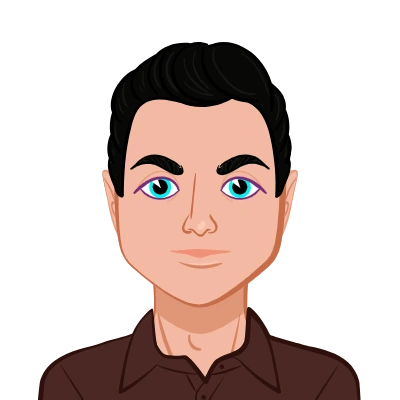
The OpenGL (Open Graphics Library) API (Application Programming Interface) is a powerful and extensively used API (Application Programming Interface) for rendering 2D and 3D computer graphics. It gives developers a set of tools for creating interactive and visually appealing apps, making it a popular choice for graphics programming projects. OpenGL assignments, on the other hand, might be difficult and scary for novices. In this blog post, we will walk you through the process of becoming an expert in OpenGL tasks, beginning with the fundamentals and continuing to more advanced topics. You will have the knowledge and confidence to excel in your OpenGL assignment by the end of this article.
Understanding the Fundamentals of OpenGL
OpenGL is a cross-platform API that allows developers to construct graphics programs by defining geometric objects and transforming and rendering them. To begin using OpenGL, you must first prepare your development environment by installing the appropriate libraries and drivers. Choosing an Integrated Development Environment (IDE) will also help to streamline your workflow.

After you've created your environment, it's time to render your first triangle. Objects in OpenGL are defined by vertices and properties. You may modify the appearance and behavior of your objects by compiling and connecting shaders. Making a simple triangle on the screen will offer you a hands-on understanding of how to use OpenGL.
Developing a Solid Foundation
To thrive in OpenGL tasks, you must first lay a solid foundation. Understanding the OpenGL coordinate system is critical because it determines the interaction between objects in three dimensions. Coordinate transformations like translation, rotation, and scaling let you control objects in the scene. By understanding these concepts, you will be able to build intricate and dynamic graphics.
Furthermore, color and shading play an important role in OpenGL programming assignment help. Learning how to color things and use shading techniques like flat shading and smooth shading will improve the visual quality of your products.
Learning Advanced Techniques
Once you've established a solid foundation, you can go on to more complex OpenGL techniques. Texturing and mapping allow you to apply images to things to make them appear more lifelike. Understanding texture coordinates and mapping techniques will help you build visually spectacular effects.
Lighting and materials help to make your scenes more realistic. You may regulate the interaction of light with objects by integrating lighting models such as Phong lighting. Furthermore, using diverse material qualities like reflection and refraction improves the visual quality of your products.
Blending, anti-aliasing, and depth testing are advanced rendering techniques that add complexity and sophistication to your graphics programs. These methods enable you to generate aesthetically spectacular effects while also optimizing the efficiency of your OpenGL projects.
Optimization and Debugging
It is critical to optimize the efficiency of your OpenGL applications, especially when dealing with complex scenarios and enormous datasets. Profiling tools aid in the identification of bottlenecks and opportunities for improvement. You can get smoother rendering and higher frame rates by optimizing your code.
Debugging is a skill that every developer needs and OpenGL programming is no exception. It is critical to be familiar with typical OpenGL problems and know how to recognize and correct them when working on OpenGL assignments. Furthermore, increasing the speed of your OpenGL applications enables smooth rendering and resource efficiency. Here are some crucial points to consider when troubleshooting and optimizing OpenGL:
Common OpenGL Assignment Errors:
- Shader Problems: Shaders are critical components of OpenGL rendering and flaws in shader code can result in unexpected behavior or no rendering at all. Understanding the shader compilation and linking process, as well as being able to interpret and correct shader compilation mistakes, is critical. Syntax errors, inappropriate attribute or uniform variable names, and wrong data types are all common problems.
- Vertex Attribute Binding: Improperly bound vertex attributes might result in distorted or inaccurate geometry rendering. Check that the vertex attributes are correctly connected to the shader program and that the attribute locations correspond to the vertex buffer layout.
- Memory Management: When dealing with huge datasets or dynamic rendering, OpenGL demands careful memory management. Failure to correctly allocate or deallocate buffers might result in memory leaks or undefined behavior. Consider buffer object creation, deletion, and updating while allocating and releasing resources.
- Coordinate Transformations: Using transformations incorrectly, such as translations, rotations, or scalings, might cause objects to appear in unexpected places or orientations. Check your transformation matrices to ensure they are properly applied to the objects.
Techniques for Debugging:
- Debug Output and Logging: Use logging systems to report useful debugging information such as variable values, shader compilation failures, or OpenGL state changes. The OpenGL API includes error-checking routines like glGetError() as well as debug output facilities for logging OpenGL-specific messages.
- Walk-by-Step Debugging: With OpenGL debugging support, Integrated Development Environments (IDEs) let you set breakpoints, check variables, and walk through your code. Use these tools to isolate the problematic lines of code and investigate the status of variables and OpenGL contexts at various stages during execution.
- Validation and Error Checking: Enable OpenGL error checking during development to identify potential problems early. Additional validation and fault reporting capabilities can be provided by OpenGL debug contexts or third-party debugging tools.
Techniques for Optimization:
- Profile Your Application: Performance bottlenecks in your OpenGL application can be identified using profiling tools. Measure frame rates, GPU use, and CPU time to identify areas that need to be optimized. NVIDIA Nsight, AMD GPU PerfStudio, and Intel Graphics Performance Analyzers are examples of tools that provide extensive insights into application performance.
- Batch Rendering: Combine many objects into a single vertex buffer object to reduce the number of draw calls. Batch rendering decreases the expense of state changes and can boost speed dramatically, especially when rendering a large number of objects.
- Vertex Buffer Object (VBO) and Vertex Array Object (VAO) Optimization: Use VBOs and VAOs to store and handle vertex data more efficiently. Vertex characteristics should be properly organized and interleaved to maximize data locality and reduce memory access overhead.
- Level of Detail (LOD) Techniques: Use LOD techniques like mipmapping or geometry simplification to render objects with changing degrees of detail depending on their distance from the viewer. Lowering the number of polygons rendered, this improves rendering performance.
- Frustum Clipping and Culling: Using techniques such as frustum culling and back-face culling, you can reject items or parts of objects that are not visible, minimizing redundant computations and boosting rendering efficiency.
- Texture and Shader Optimization: Use techniques like texture compression, texture atlasting, and texture streaming to optimize texture utilization. Avoid superfluous computations in shaders and use shader-specific optimizations such as loop unrolling or precomputing constant values.
- Parallelism and Multithreading: Take use of contemporary CPU and GPU parallelism by employing multithreading techniques. Certain operations, like data processing or texture loading, might be offloaded to different threads to increase overall performance and responsiveness.
You may ensure that your OpenGL applications are efficient, performant, and free of common problems by mastering debugging techniques and implementing optimization measures. You can unlock the full potential of your graphics applications and provide users with an excellent visual experience by doing rigorous analysis, profiling, and focused optimization.
Looking into OpenGL Extensions and Libraries
In addition to the fundamental capability given by the OpenGL API, there are several extensions and libraries available that extend OpenGL's capabilities, making it easier to design graphics programs and unlock new possibilities. Here are two essential places to investigate:
GLSL (OpenGL Shading Language:
GLSL is an OpenGL-specific high-level shading language. It enables you to develop custom shaders, such as vertex shaders, fragment shaders, and geometry shaders, to control various phases of the rendering pipeline. You may use GLSL to build powerful rendering effects, complicated lighting models, and visually beautiful visuals.
You may personalize and fine-tune the rendering process in your OpenGL apps by learning GLSL. You have complete control over how vertices are converted, colors are interpolated, and fragments are darkened. Understanding GLSL allows you to build one-of-a-kind visual styles, realistic materials, and extraordinary effects. The "OpenGL Shading Language" (commonly known as the "Orange Book") provides in-depth instruction on GLSL and shader programming.
Third-Party Libraries:
Using third-party libraries simplifies development and adds features and functionality that supplement the main OpenGL API. Here are a few important libraries to look into:
- GLFW (OpenGL FrameWork): GLFW is a cross-platform lightweight package that provides a simple API for creating windows, processing input events, and managing OpenGL contexts. It abstracts platform-specific aspects, letting you concentrate on graphics programming rather than window management and input processing. Advanced capabilities like multi-monitor setups, full-screen mode, and joystick input are also supported by GLFW.
- FreeGLUT (Free OpenGL Utility Toolkit): Like the original GLUT (Graphics Library Utility Toolkit), FreeGLUT is a cross-platform library with an API. It supports the creation of windows, the handling of input, and the management of menus, enabling the rapid building of OpenGL applications. FreeGLUT is an open-source alternative to the original GLUT library that adds new functionality and addresses bugs.
- GLEW (The OpenGL Extension Wrangler Library): GLEW is a library that makes managing and using OpenGL extensions easier. It provides a straightforward API for requesting and loading OpenGL extensions, assuring compatibility with various graphics drivers and systems. GLEW handles extension function pointer initialization automatically, making it easy to use advanced features without worrying about platform-specific specifics.
These and other libraries can considerably speed up your OpenGL development process by providing ready-to-use functionality, abstracting platform-specific details, and simplifying typical chores like window creation, input processing, and extension management. Exploring and incorporating these libraries into your projects will help you save time and effort, enabling you to concentrate on the more creative aspects of graphics programming.
You can broaden your toolset and enhance your OpenGL projects by investigating OpenGL extensions and libraries such as GLSL, GLFW, FreeGLUT, and GLEW. These tools provide chances to simplify development, harness advanced rendering techniques, and connect with a large community of developers who have already solved typical OpenGL programming difficulties.
Additional Resources & Education
There are several resources available to help you improve your OpenGL knowledge and skills, including in-depth explanations, practical examples, and chances for participation with the OpenGL community. Here are some major resources for learning and expanding your OpenGL knowledge:
Tutorials and documentation are available online
The official OpenGL website (https://www.opengl.org/) contains extensive documentation, standards, and programming guides covering all parts of the OpenGL API, and it is a helpful resource for understanding the key principles and features of OpenGL.
Publications and books:
- The "OpenGL Programming Guide" (commonly known as the "Red Book") is a famous instructional resource for OpenGL. The most recent edition covers newer OpenGL versions in full, with code samples and best practices.
- "OpenGL SuperBible" is another well-known book that provides in-depth coverage of OpenGL, covering new approaches and advanced themes.
- ACM Transactions on Graphics (TOG) and SIGGRAPH conference proceedings, for example, present the most recent research and breakthroughs in computer graphics, including OpenGL-related subjects. Exploring these materials can provide you with insights into cutting-edge techniques and motivate you to push the limits of your OpenGL projects.
Online forums and communities:
- Participating in OpenGL-specific online communities and forums helps you to network with like-minded individuals, share experiences, and seek guidance from professionals. The OpenGL subreddit and the OpenGL Community Forums are great places to have conversations, ask questions, and learn from people in the field.
- Stack Overflow is a popular question-and-answer website where developers can ask specific OpenGL programming questions and receive solutions from the community.
Open-Source Projects and Case Studies:
Investigating open-source OpenGL projects and examples on platforms such as GitHub can provide useful insights into real-world implementations. You can increase your grasp of OpenGL and gain inspiration for your projects by studying the code and understanding how others have approached similar challenges.
MOOCs and online courses:
- Online courses in computer graphics and OpenGL programming are available through platforms such as Udemy and Coursera. These courses offer structured study materials, assignments, and instructor support to help you grow from an OpenGL newbie to an expert.
- Keep in mind that practice is essential for understanding OpenGL. Applying your knowledge from these resources to hands-on projects will help you strengthen your understanding and build the abilities required to excel in OpenGL tasks. Accept the learning process, remain curious, and never be afraid to seek help from the enormous OpenGL community.
Conclusion
Becoming an expert in OpenGL assignments involves commitment, practice, and a methodical approach to learning. You may thrive in your OpenGL assignments by knowing the fundamentals of OpenGL, laying a solid foundation, mastering advanced techniques, and acquiring competence in debugging and optimization. Exploring OpenGL extensions and libraries, as well as utilizing accessible resources for further learning, can improve your graphics programming ability and inventiveness. Accept the challenge and have fun on your way to becoming an OpenGL expert!